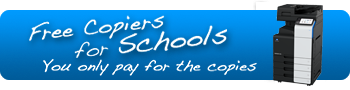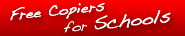THE BUSINESS OF EDUCATION
In today’s hyper-connected world, the business of education is fundamentally changing.
New technologies are transforming the teaching and learning experience, streamlining time-intensive administration tasks, as well as enabling real-time communication with parents, staff and pupils via a plethora of digital channels. The downside of this digital-first technological innovation however, is that it poses new security challenges for schools.
CYBER-ATTACKS ON SCHOOLS
Cyber security is no longer a concern solely within the purview of businesses. For schools operating in the digital age, you have to act now. Cyber criminals are continuously honing their tactics and they are targeting schools. Research from insurer Ecclesiastical, found that one in five schools has been affected by a cyber-attack. Of those that fell victim, 71% downloaded malware and 50% experienced phishing attacks. 38% of schools suffered a denial of service attack and a third (33%) a password attack.
SAFEGUARDING DATA
Budget pressures and time constraints may mean that shoring up the IT infrastructure isn’t a priority, but it should be. The reality is that the cyber-attack surface area will only continue to increase. Sensitive information such as pupils’ data, medical records and assessment results; staff and parents’ banking details, email or postal addresses; or minutes from staff and governors’ meetings; is now created, stored and retrieved across multiple platforms. For schools, this means shifting focus from simply securing the network to safeguarding data that’s now spread across on-premise systems, mobile devices and the cloud.
DATA PROTECTION IS EVERYONE’S RESPONSIBILITY
Under the new General Data Protection Regulation (GDPR) data is everyone’s responsibility, and any breach or loss can have far-reaching financial, legal and reputational implications. The number of data security incidents reported by the education sector soared after the introduction of the GDPR. Figures released by the Information Commissioner’s Office (ICO) revealed 353 common disclosure issues and cyber-attacks between July and September 2018, up from 239 during the same period in 2017 and just 26 the year before. This clearly demonstrates the pressing need for schools to do more. Source: www.ecclesiastical.com www.rm.com 2
WORKPLACE HUB SECURITY FOR SCHOOLS
Cyber threats are becoming more sophisticated and schools must make cyber security a priority issue, to ensure that they are protected and compliant. Threats to data continue to evolve at breath-taking speed and the best way to mitigate risk is by ensuring systems are routinely assessed, monitored and tested. It’s also best practice to ensure staff and pupils are educated on basic security principles, such as the importance of robust password practices, as well as being mindful of opening attachments on emails.
SIX QUICK WINS
1. Create strong passwords Weak passwords can be a prime entry point for hackers. Make sure your passwords contain a mix of upper and lower case letters, numbers and special characters. Change them regularly and don’t re-use them.
2. Keep your systems up to date Keep your operating system and software up to date with regular patch management. Outdated versions of software can expose your school to massive risks. Vendors such as Microsoft and Adobe will issue updates to address any vulnerabilities so make sure you turn automatic updates on.
3. Protect against malware Cyber scams commonly appear as emails with seemingly harmless attachments, or branded as a company that you normally trust. Install anti-virus software to prevent, detect, and remove viruses, worms and other malware.
4. Work behind a firewall Any computer network that is connected to the internet is potentially at risk of attack. Secure your internet connection by using a firewall which will help protect against malicious web-based threats.
5. Keep mobile devices safe Secure tablets and phones with password protection and make sure ‘find device’ and ‘remote wipe’ settings are activated. You can also enhance security by keeping software and apps up to date and not connecting to unknown Wi-Fi hotspots.
6. Always have a back-up Regular data back-ups lead to peace of mind. If you do get infected by a virus, lose access to your data if there’s a system crash, cyber-attack or uncontrollable incident, you’ll have a back-up ready and won’t have to start again from scratch.
PREVENTION IS BETTER THAN CURE
WORKPLACE HUB SECURITY FOR SCHOOLS HOW TO SPOT A CYBER SCAM
Cyber criminals impersonate brands, banks, vendors, even your own colleagues, to obtain sensitive information such as usernames, passwords and banking details, or manipulate you into downloading malware or ransomware. Another common scam is malvertising and pop-ups – adverts that either look legitimate but take you to an infected site, or that claim your computer has been locked/infected and that to regain access you have to click a link to pay a fee.
RED FLAGS TO LOOK OUT FOR:
• Missing sender or recipient information
• Generic greetings
• Slight misspellings in email addresses
• Email addresses not matching the company name
• Asking you to download or click a link from a sender you don’t recognise
• Links that redirect to a different domain
• Pop-ups that request personal information
• Misspelled URLs
• Threats of any kind
WORKPLACE HUB SECURITY FOR SCHOOLS
We understand you need a robust and reliable IT infrastructure that you don’t need to worry about. Developed in partnership with leading technology vendors including HP Enterprise, Microsoft, Acronis and Sophos, Workplace Hub is the first solution to unify all of a school’s IT-related needs into a single centralised platform. Designed to enhance your IT infrastructure, secure pupils’ information, protect data and automate administrative workflows, Workplace Hub is a virtual one-stop IT department, customised for you and all boxed up in a one square metre space.
WORLD-LEADING SECURITY
Protect your network and users from the rise in malicious IT attacks. The Sophos XG Firewall provides comprehensive next-generation protection that automatically blocks and responds to threats, exposes hidden risks and monitors what’s happening on your network. And as part of the Workplace Hub service, we will constantly monitor and update the security status.
GDPR COMPLIANT
Workplace Hub unifies all your systems and data through one device, it contributes to a GDPR compliant environment that helps you reduce the time and cost of auditing multiple systems. We know that protecting your school from cyber security risks and ensuring you have the threat protection, filtering and monitoring needed to comply with KCSiE, can seem daunting.
MAKES IT SECURITY AS EASY AS ABC WORKPLACE HUB SECURITY FOR SCHOOLS YOUR IT PARTNER
Konica Minolta has many years’ experience in the education sector. Our dedicated primary school specialist team is focused on your needs, solving your challenges and freeing up your time to concentrate on the business of education. We have established strong partnerships in the sector and provide best value deals through all of the major public sector framework agreements including G-Cloud 11