User's Guide

Paper Jam in Tray 2 or Tray 3
Tray 2 or Tray 3 is available when the optional Paper Feed Unit is installed on this machine.
Open the Right Door of Tray 2 or Tray 3.
When opening the Right Door of Tray 2 or Tray 3, be sure to fold the Bypass Tray in advance.
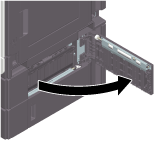
Carefully pull out the jammed paper.
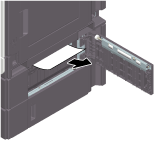
Pull out Tray 2 or Tray 3, then remove any paper left in the tray.
Flip through the removed paper, then align the edges.
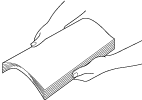
Load paper into the Tray 2 or Tray 3, then close the tray.
Close the Right Door of Tray 2 or Tray 3.